We discovered a handy feature Google recently offered. You can now embed a street view of your location into any web page. This is really handy if you your building is a bit hard to find. You can see an example below:
Step 1: Find your location on Google Maps
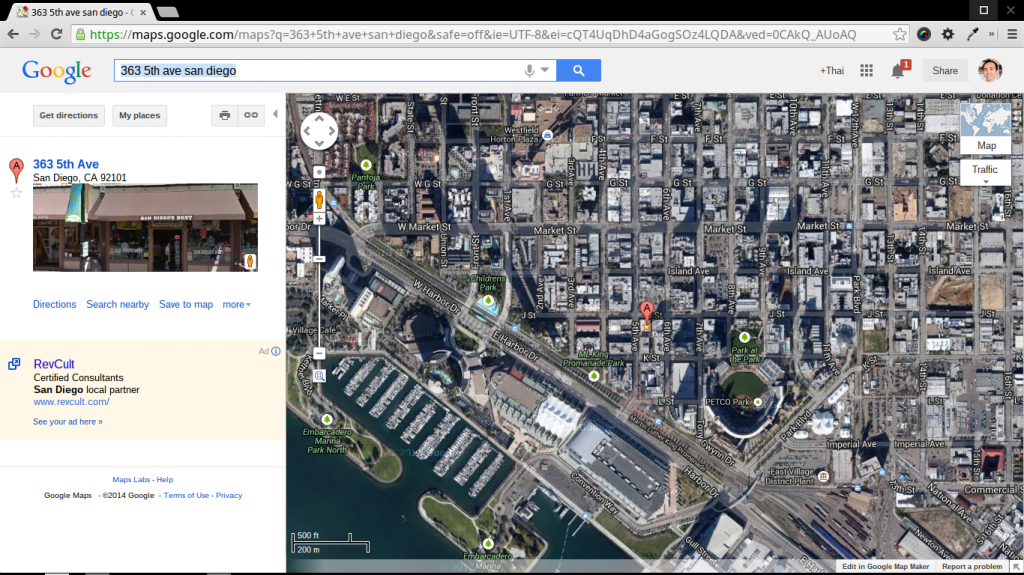
Search for your location in Google Maps. Zoom in all the way to get into street view mode or drag the little yellow figure to the road.
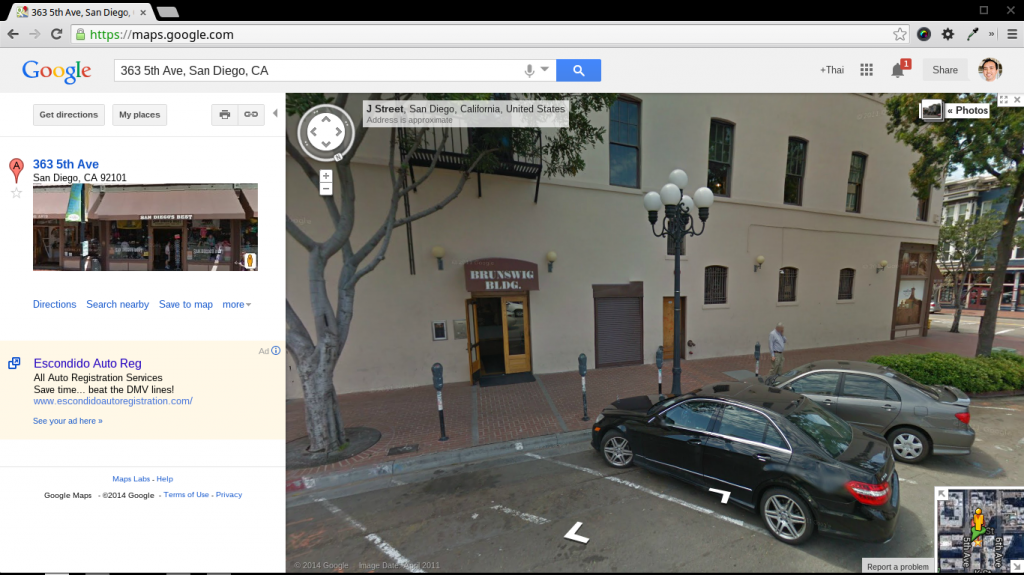
Step 2: Generate your street view embed code
Click on the “Link” button on the top right corner of the map to get the embed code for the exact view and angle you’re looking at.
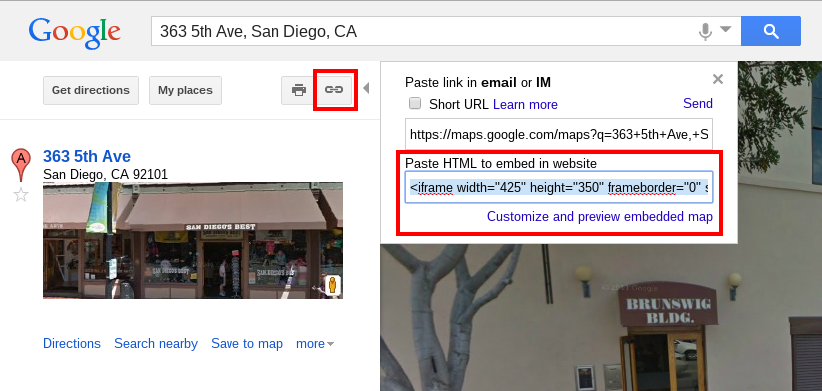
Step 3: Paste the embed code on your page
Paste the generated code and you’re ready to go!
5 replies on “Embed Google Street View on your site so visitors can find you”
I actually like, contribute to I stumbled upon what exactly I’d been seeking. You may have finished my 5 time long quest! Our god Cheers male. Have a nice evening. L8rs
Hi. I Can not get the embed code i don’t get the link…
google change and there is no te way to take it?
Thanks for your help!
Step 2: Generate your street view embed code
Click on the “Link” button on the top right corner of the map to get the embed code for the exact view and angle you’re looking at.
Google Street View Embed
This doesn’t work anymore. Also, most of your images aren’t loading.
Thanks for the heads up. The code and screenshots have been updated.
Thx for this post and explanation.