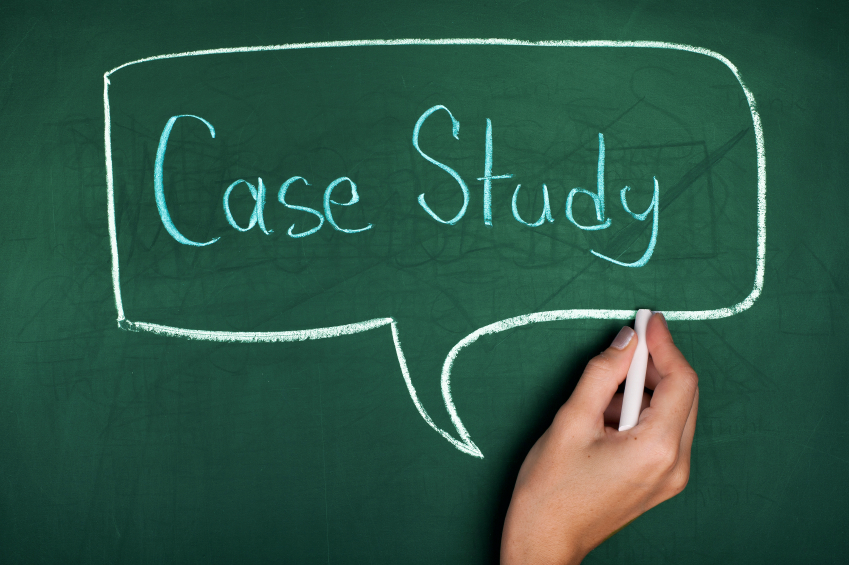In early 2015 Gaslamp Media teamed up with Steer Davies Gleave (SDG) to provide a completely new website solution for San Diego Metropolitan Transit System (SDMTS). The site had four general requirements:
- Responsive Design
- Integration of routing services provided by SDG
- Powerful and easy to use CMS
- Retain existing URLs and legacy content
The Platform
With requirements for granular permissions, dozens of content types, a variety of user roles, extensible code, and integration with third party services, Drupal was easily the best platform for the job. Drupal is an open source content management system popular with developers and trusted by enterprise, higher education, and government websites.
How We Did It
Over several meetings with the various stakeholders and primary users for the websites, we developed a clear picture of how we would address each of the requirements.
Responsive Design
SDG provided wireframes and mockups for each of the main layouts and their mobile, tablet, and desktop variations. We wanted a solution that was very well supported, easily customizable, and with excellent documentation, so we chose Twitter Bootstrap as the framework for our custom theme. Combined with the LESS CSS preprocessor, we were able to spend less time writing code and browser testing, resulting in less costs and errors.
Integration with Routing Services Provided by SDG
SDG was responsible for the mapping and routing software for the new SDMTS website. Their code was nearly entirely self-contained, so we treated it as a separate project within the Drupal site. We set up “git” for the source code management to avoid conflicts and handle code deployments. Using handlers to parse the page address, we were able to pass queries to their routing software without causing any conflicts.
Powerful and Easy to Use CMS
“Powerful” and “Easy to use” probably sounds like a paradox in software, but it was entirely possible due to Drupal’s powerful role and permissions system. Luckily, we had a very tech savvy site administrator on the project who would be managing all the content, so we gave her access to all the code and permissions an administrator would need. This included options to edit markup directly instead of relying on the visual/WYSIWYG editor, permission to review and approve content prior to publishing, and configuration of dozens of contributed modules.
For the less tech savvy contributors, we limited them to only using the visual editor so they don’t need to know any HTML and they’re only allowed to create certain types of content. By restricting them to only what they need access to, we provided a less daunting experience for contributors and control and peace of mind to the site administrators.
Retain existing URLs and legacy content
As a public service, SDMTS is required to publish meeting minutes, records, and other publicly accessible documents. This amounted to thousands of pages of content that may have been bookmarked over the years, linked to from other websites, and indexed in search engines. Any broken links would cause concern and frustration for users looking for that information. To address this, we keep the page URLs the same where possible and implemented “301 redirects” to permanently forward old addresses to their respective new addresses.